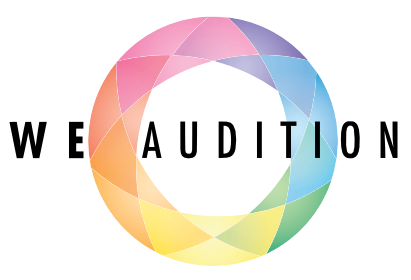If you have a professional subscription, first of all, thank you. You may wish to change or update the way that your funds are transferred.
We have two ways in which you might be making a payment each month. Below are the details on how to change your card.
Directly With Credit or Debit Card:
If you use a credit card directly to pay for your Professional subscription (not PayPal) and need to update the payment information (change payment method or update credit card information) you can do that directly on WeAudition.
Go to: https://www.weaudition.com/account/subscription.php
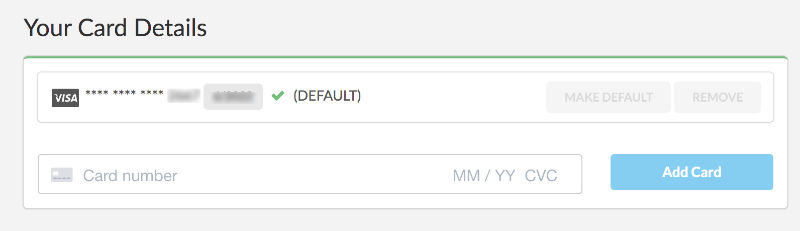
Card or Bank Through PayPal:
If you used PayPal to pay for your Professional subscription and need to update the payment information (change payment method or update credit card information) you will need to log in to your Paypal account to make those changes.Here is how you can change your funding source for subscription (pre-approved) payments:
- Log in to your PayPal account.
- Click Profile near the top of the page.
- Click My money.
- Click Update in the My pre approved payments section.
- Click the name of the merchant for the agreement you want to change.
- Click Change beside Backup Funding Source in the Funding Source section.
- Select the payment method you’d like to use and click Save.
Paypal will use that updated payment information for the next monthly subscription payment taken for your WeAudition profile.
More information is available from the PayPal help pages at PayPal: PayPal’s change payment details article. We will also do our best to help wherever we can.
If you have any other questions regarding your payment information, or any other subscription information, please contact us.