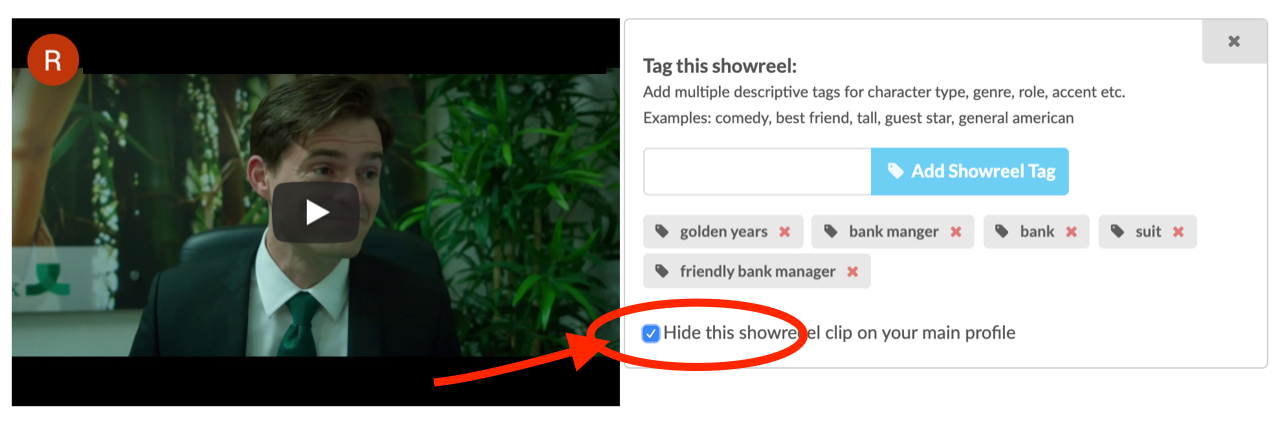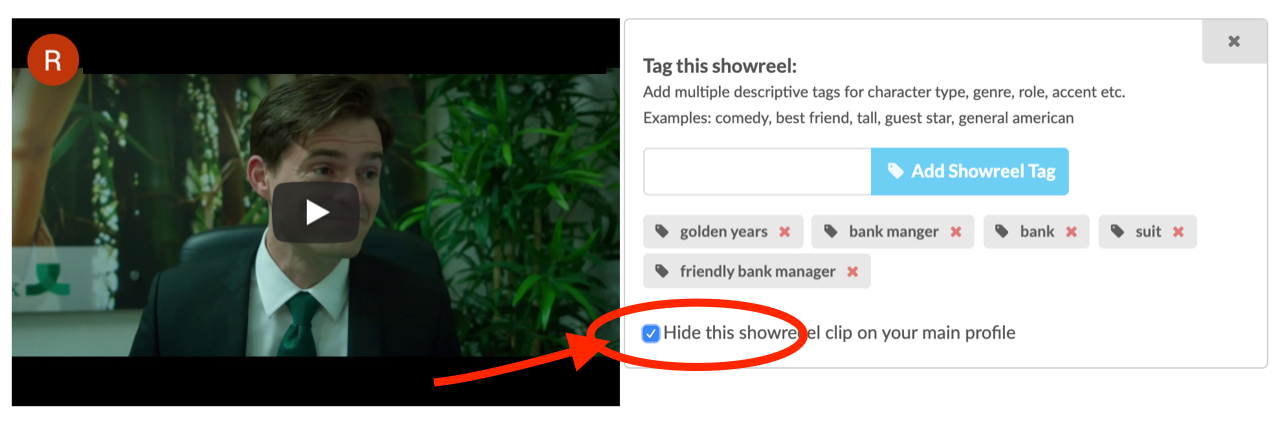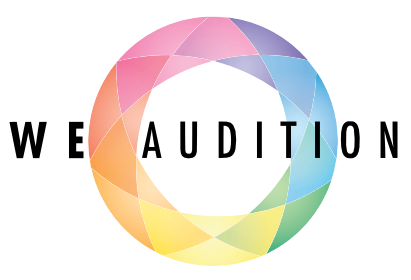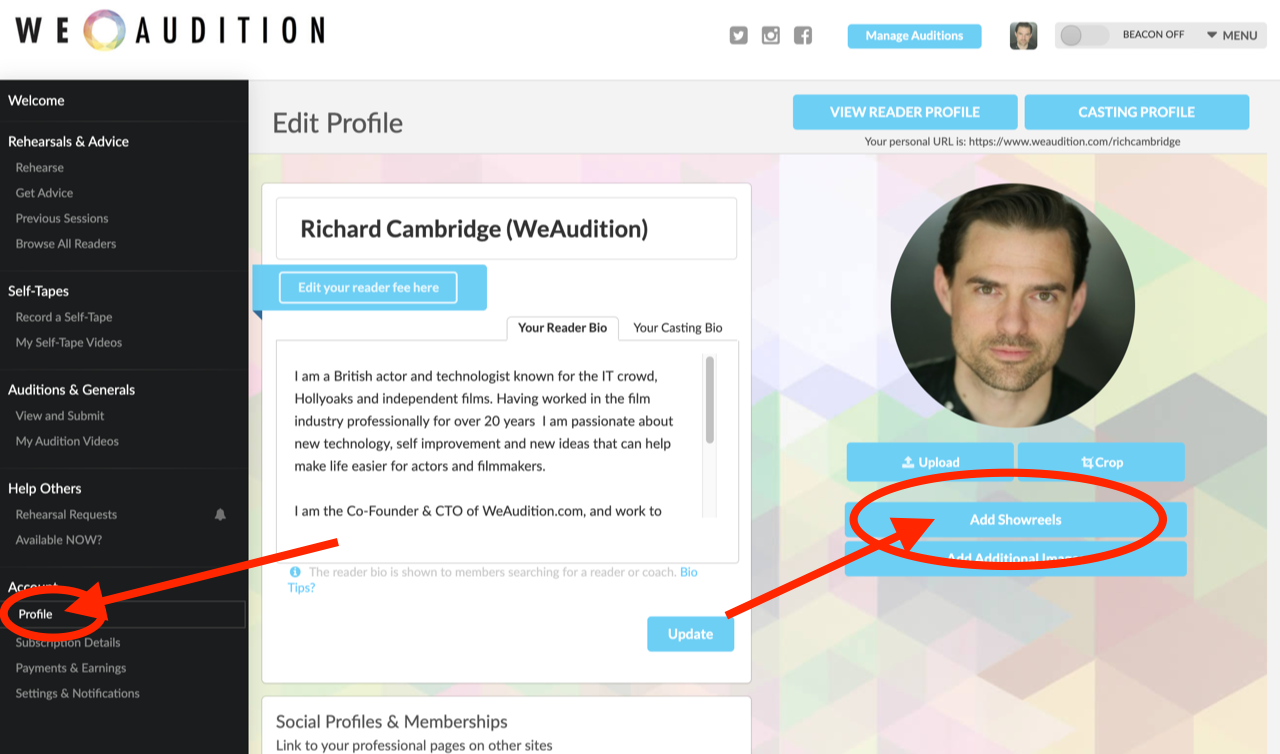We support videos from YouTube and Vimeo, you your videos need to be uploaded to one of these websites first. When your video is uploaded, log into WeAudition and click on ‘profile’, then ‘add showreels’. Details on teh settings to use are below.
YouTube
You need to add in the url for your youtube video from the address bar. Don’t include and extra information such as a start time. Don’t add a Youtu.be address.
The easiest way is to just go to your video and copy the URL from your browsers address bar.
The video needs to be set as ‘unlisted’ or ‘public’. If the video is set to private only you will be able to see it.
Leave the selector at the bottom as ‘YouTube’
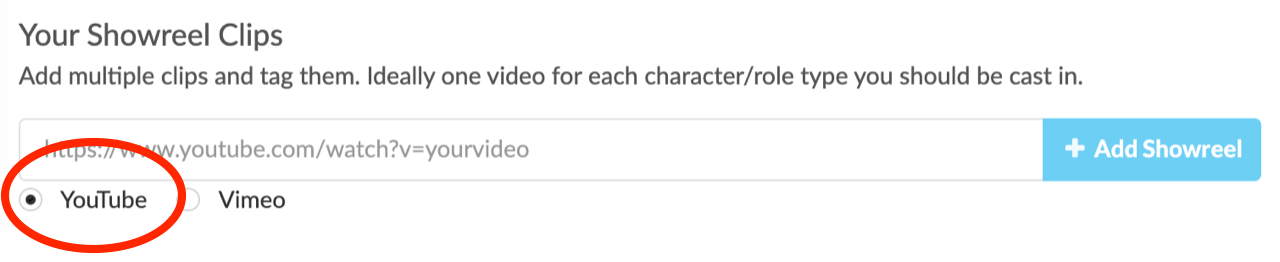
Vimeo
You need to add in the url for your Vimeo video from the address bar.
The easiest way is to just go to your video and copy the URL from your browsers address bar.
The video needs to be set as. If the video is set to private only you will be able to see it.
Change the selector to ‘Vimeo’
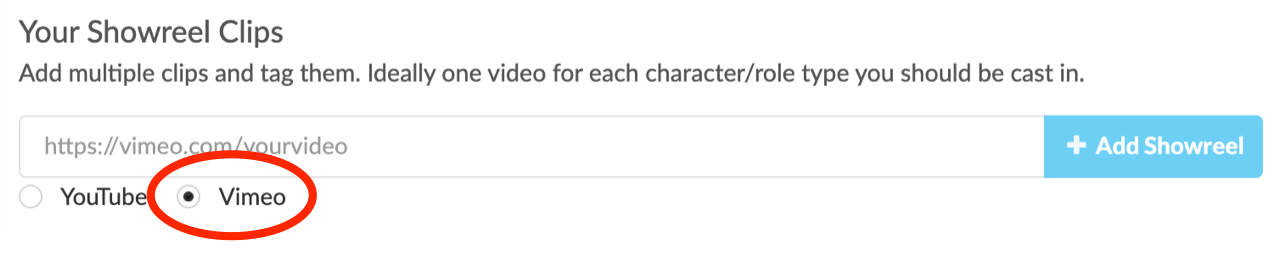
Vimeo has options for allowing embedding on other sites.
YouTube
You need to add in the url for your youtube video from the address bar. Don’t include and extra information such as a start time. Don’t add a Youtu.be address.
The easiest way is to just go to your video and copy the URL from your browsers address bar.
The video needs to be set as ‘unlisted’ or ‘public’. If the video is set to private only you will be able to see it.
Leave the selector at the bottom as ‘YouTube’
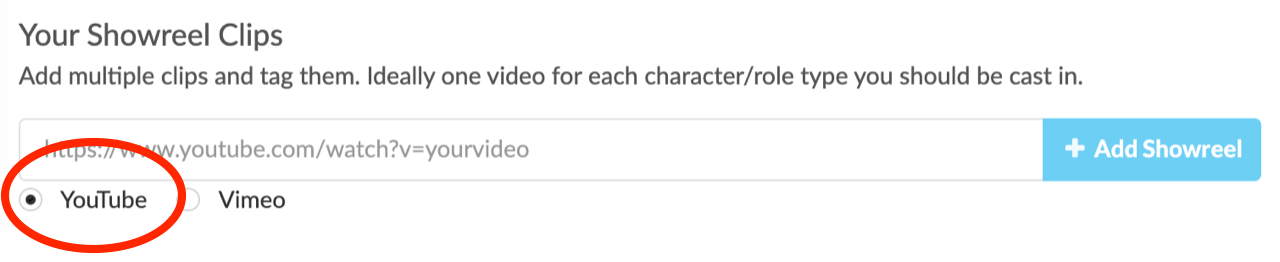
Vimeo
You need to add in the url for your Vimeo video from the address bar.
The easiest way is to just go to your video and copy the URL from your browsers address bar.
The video needs to be set as. If the video is set to private only you will be able to see it.
Change the selector to ‘Vimeo’
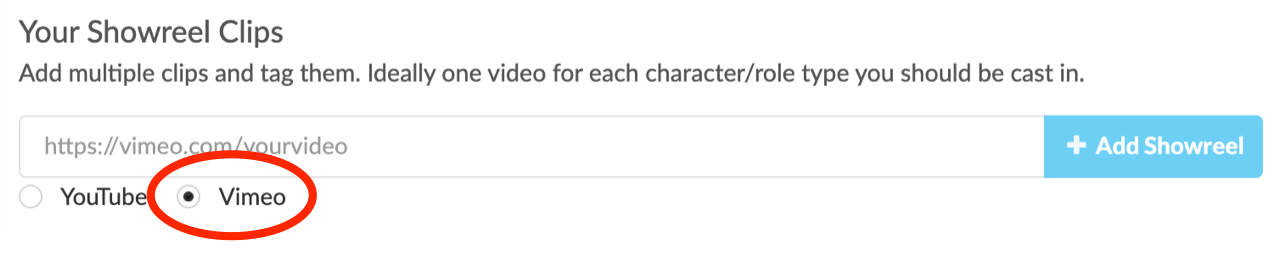
Vimeo has options for allowing embedding on other sites.
If you set the video to private on Vimeo your WeAudition viewers will be asked for a password. Turn this off for the best experience as you want casting directors and producers to see your showreel.
Tagging your video
Remember to tag your videos. This lets our AI learn more about what it includes so that we can show clips to casting directors when you match jobs.
When you link your video clip if will appear in your profile page with a tag box beside it. This is where you can add tags.
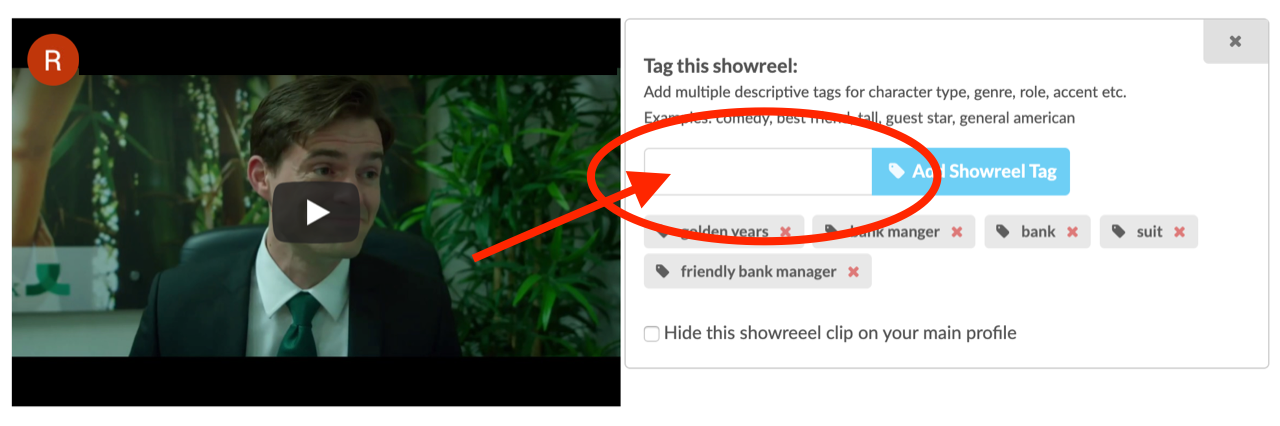
Managing too many video clips
There is an option to ‘hide’ your video clip. You might want to use this if you upload lots of shot clips (we recommend this – one for each genre or style you play) and then if you have repeated the same content in an overview video. The system sees all of the videos, and will pull out and show the relevant one in a search. You might want to hide some clips on your main profile if it is clicked on directly.